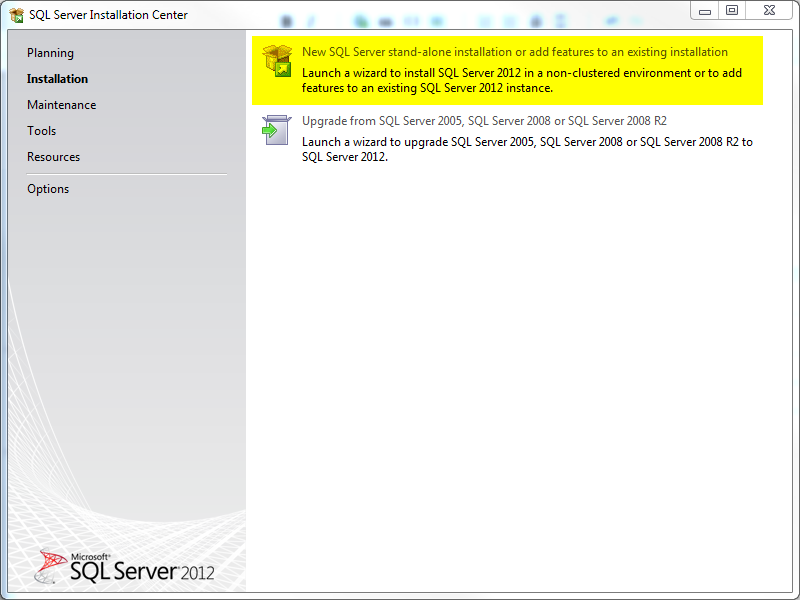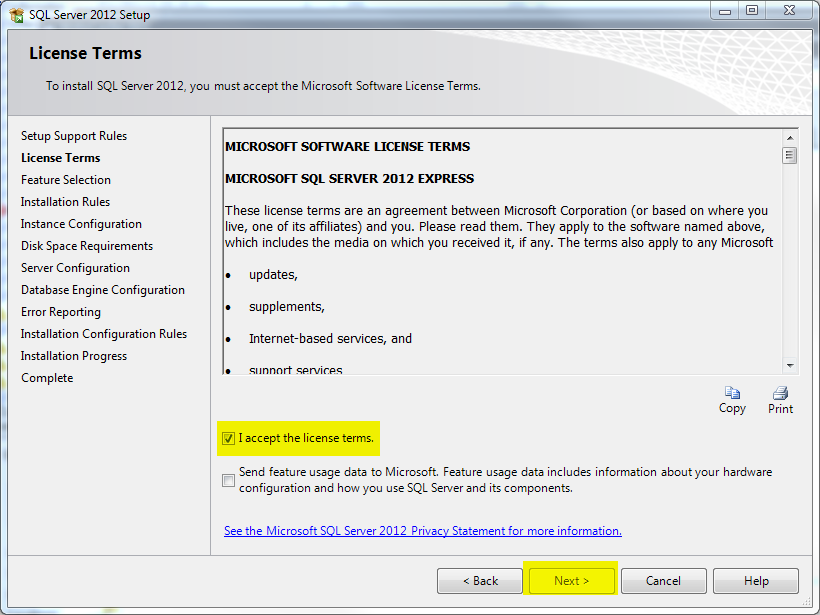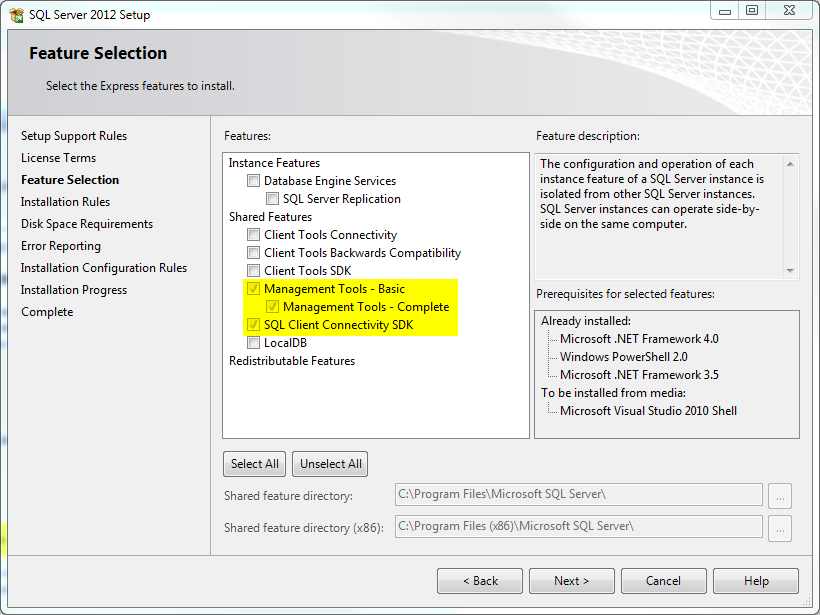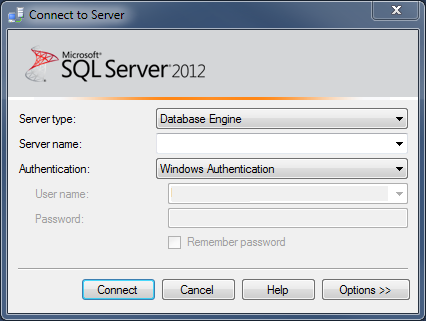Installing SQL Server Management Studio (SSMS) 2012
Where is SSMS 2012?
Microsoft decided to make it confusing and difficult to install SQL Server Management Studio (SSMS) 2012. Since my slogan is, “Business at the speed of light,” I’m going to to show you the quickest way I’ve found to install SSMS 2012.
SSMS 2012 installation steps
-
Select “New SQL Server…”
-
Wait a while then click Next.
-
Wait some more, accept the license, and click Next
- Make sure the highlighted boxes are checked: Management Tools – Basic, Management Tools – Complete, and SQL Client Connectivity SDK. Click Next
-
Finish the install
-
Launch SSMS 2012 and log in.